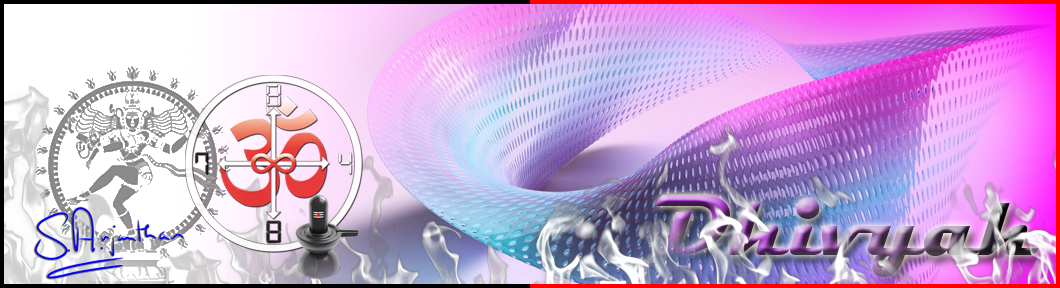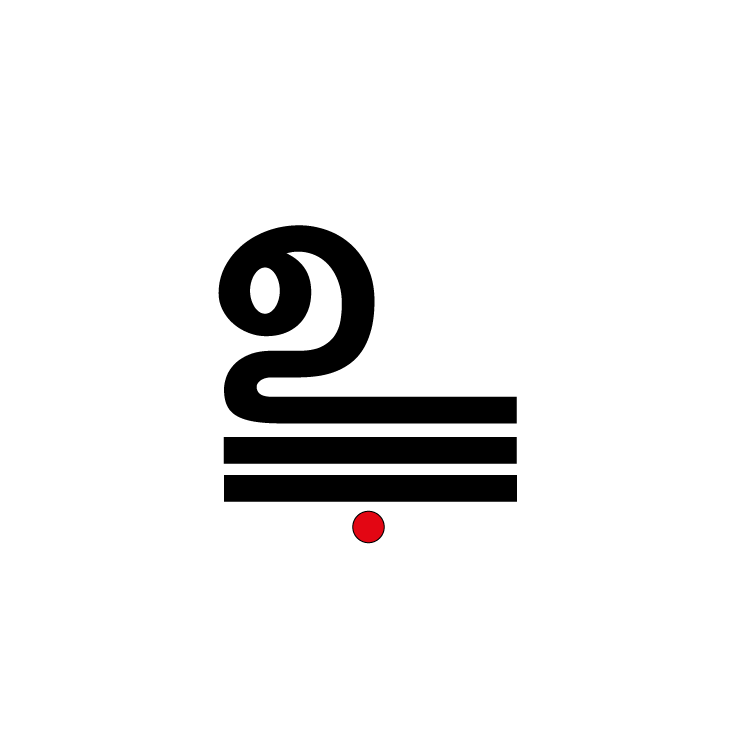Last updated on: 08th December 2018
If one is interested in computer science or computer engineering, one should be familiar with the basic concepts of hardware design. These includes e. g. Von-Neumann architecture, Harvard architecture, RISC, CISC, Northbridge, Southbridge, etc.
Computer Design
Von-Neumann architecture
The Von-Neumann architecture is the most common architectural model ever. All personal computers are based on this architecture. The relevant difference to Harvard's architecture is that the memory for instructions as well as for data are not separate. However, if you zoom in on certain units, you will soon notice that this design line is not completely solid.
Figure 1: Components of a Von Neumann computer (Source: Wikipedia)
Harvard architecture
The philosophy of the Harvard architecture is that it provides logically as well as physically separate memory for the data as well for the instructions. One of the advantages is that the data as well as the instructions can be loaded in one clock cycle, in contrast to the Von-Neumann architecture where two clock cycles are necessary. One of the main disadvantages is the more complex design (e. g. wiring the connections) and the resulting additional price. In the case of today's Von Neumann computers, if one look at specific units like the CPU, one will soon find that the Harvard architecture is also used.
Abbildung 2: Schematische Darstellung der Harvard-Architektur. (Quelle: Wikipedia)
Chip Design
Figure 3: Older layout with separate Northbridge and Southbridge (Source: Wikipedia)
North Bridge
Until few years ago, the Northbridge was a stand-alone chip, which coordinated the communication between the CPU, graphics interface (AGP, PCI Express) and the memory. As the name suggests, this component was soldered into an ATX board in the upper area of the motherboard. Over half decade ago, the North Bridge has been implemented into the CPU. By relocating the Northbridge to the CPU, one tries to get over part of the bottleneck problem.
South Bridge
The Southbridge was also a stand-alone chip, which in the current computer generation also shifted onto the CPU. The Southbridge is responsible for the communication between the interfaces for the external peripherals (e. g. USB, SATA, serial port, parallel port, etc.), BIOS and the Northbridge and their components.
x86-Design
Most computers and laptops in the present time, even those of Apple (since MacOS X 10.4) are based on the x86-design line. The market is dominated by AMD and Intel. The clock frequency says as in the last millennium the case was, no more longer about the speed of a computer necessarily. It is only one of the many criteria, but not the only one. The reason lies in the parallelization of multi-core processors, Hyper Threading (Intel notation/technology, is partially virtual), pipelining and as well as in instructions such as (SSE 1, 2, 3,..., MMX, 3d now!, etc.). The instructions mentioned here are part of Intel and part of AMD. Most commands are mutually licensed, so both processor manufacturers can implement the technologies and related patents of the other in their own processor series.
My first computer
My first own computer in the early 1990s (1992/1993), which has cost around 3500 to 4000 DM, was an Intel 80486er DX with 33 MHz. (This and many other things, of course, was financed by my parents, except for my hi-fi system, which I bought in 1993 and worked for almost three years during the summer holidays. My father had no understanding to spend a huge sum for a hi-fi system, but for musical instruments he had understanding 😉). Take a look at the data sheets and compare this with today's systems. Even a cheap smartphone from the current time (2017), will kill a large network of these systems, if one make this technically possible.
Make the Intel SX to Intel DX
I seem to remember that it was able to make a DX from the low-priced variant of the SX. A soldering iron with a fine tip was enough to remedy the artificial castration. In the wiki the reverse case is described, but it was (also) the other way possible. It is costly to make a production for each type of processors. This is still the case today, not only for processors, but also for cars, etc. Therefore, by car production common platforms are needed, even though each car is being already almost individual in our time.
32-Bit & 64-Bit systems
The number of Bits refers to the data word width of the memory area that can be addressed. With 32-bit systems, it was only possible to manage 232-bit = 4294967296 bytes (by byte-wise addressing) ≈ 4GB of memory. This means that when you install over 4GB of RAM on a 64-bit capable computer, but have only installed a 32-bit operating system, then only a maximum of 4GB can be provided.
In parallel with the extension of the address range, new features (instruction sets) were added, so that the wrong impression was also aroused (also by many computer scientists) that this is directly related to the changeover to 64-bit systems. The association, that a 64-bit computer is faster than a 32-bit computer, is wrong. There are, of course, certain programs that need a lot of memory resources, which of course are faster on a 64-bit system without any additional instruction sets. This only has to do with the fact that access to the swapped-out slow disk takes more time.
ARM-architecture
Most mobile phones, tablet PCs etc. with the operating systems Android, iPhone OS and Windows RT mainly run on an ARM architecture-based hardware. The distribution model of ARM Ltd. also foresees that other manufacturers such as Samsung, Qualcomm etc. can license the architecture idea and thus implement it in their own chips. So again: Only the idea is licensed.
PowerPC
Mainly the PowerPC architecture was used with the old Apple computers with Motorola processor. With the introduction of Mac OS X 10.4, Apple then switched to the Intel x86 architecture. The current Apple computers from over one decade are running with Intel processors, which are also installed in most Microsoft Windows computers. It is theoretically and practically with a little effort possible, to install the operating system of Apple on a classical Windows computer, whereby the licensing model for Apple forbids this.
RISC (Reduced Instruction Set Computer)
The RISC architecture model is a processor design with a reduced number of instruction sets. It has played an important role in the past.
CISC (Complex Instruction Set Computer)
Today's processors are based on this architecture model or they are a mixture of RISC and CISC architecture on different processor levels.
Comparison between the computer models
In earlier times the clock frequency was the more decisive factor to purchase a computer. Nowadays a comparison is not directly possible. If a comparison is nevertheless made, then no real conclusions can be made from it. This was the reason why AMD started at the beginning of this century to name their processors e. g. the AMD Athlon XP 1500+, even though it was clocked with 1,333 GHz and not like the processor name it suggests to be clocked with 1,5 GHz.
Whoever has understood the above content, perhaps can even self-conclude that a comparison is not possible only with the CPU frequency, except for one's own marketing goal. One would have to bring so many factors together on a common denominator, which is hard in the practice.
Complementary sources
- Instructions per second
- Floating Point Operations Per Second (FLOPS)
- L1, L2, … -Cache
- MicroCode (On SW-side* changeable part of a processor / CPU)
* Similar to firmware, but the MicroCode is at the lowest HW level, though FW, as well as other SW patches, may also contain MicroCode.