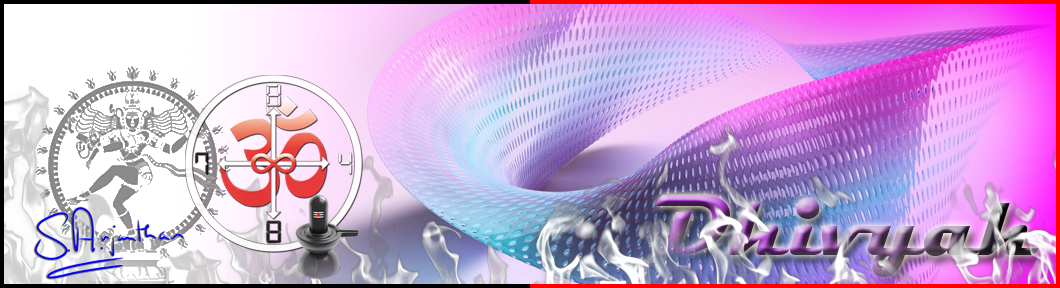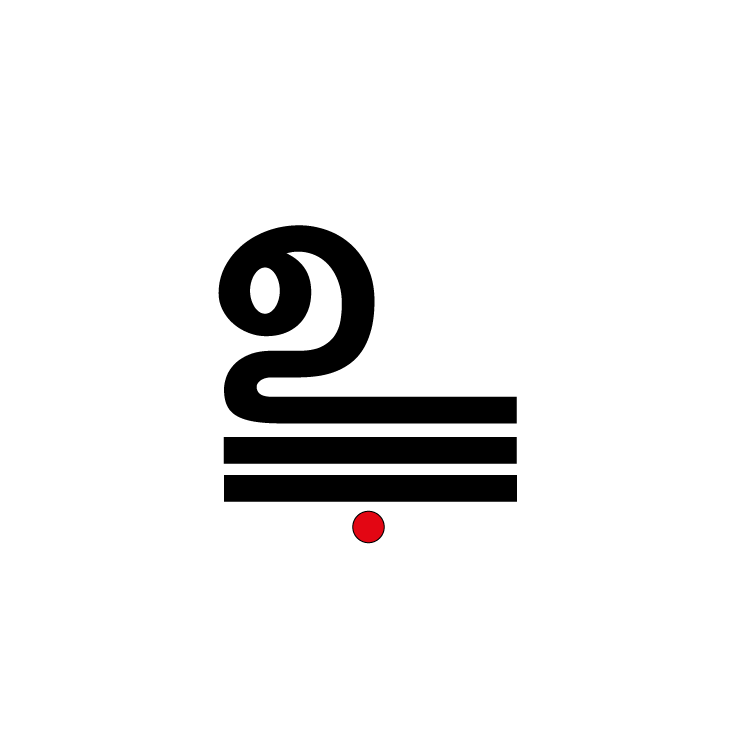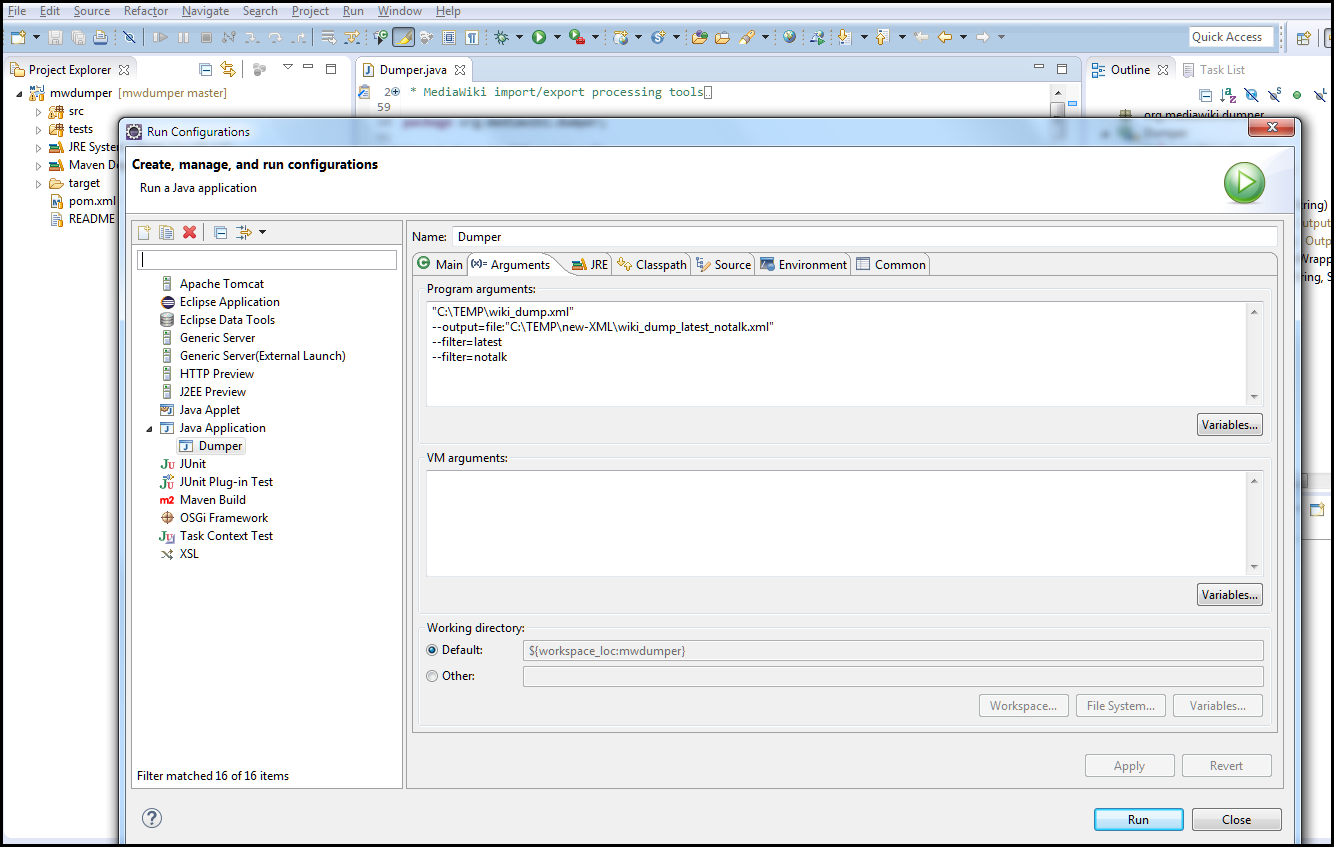Notwendige Tools/Dateien
- WikiMedia Dump file from a previous wiki installation, a file with similar XML structure
- MediaWiki
- WAMP, is necessary for local installation or test installation
- mwdumper to filter certain items from the WikiMedia dump file
- MW-Dump-Cleaner → Dhivyah.Com
- Visual Studio Community Edition → to compile / run
Before installing the wiki on a live / productive server, it is advisable to perform a local test installation beforehand. This requires WAMP, which provides PHP, MySQL and Apache in one package specially for Windows-based systems.
To 2:
There are enough pages on the web how to install and configure WAMP. Simply feed the search engine with the right words and you will find it.
To import the dump file for MediaWiki, you should edit the php.ini. In the case that something goes during the import or installation wrong, here a some tips:
- modifying php.ini for MediaWiki:
To 3:
How to install and configure MediaWiki:
To 4:
If you have a backup file (mwdumpfile) from a previous installation and want to clean it, then you should take this tool to help. There is also a jar file that you can find on the net, but I prefer the current version from the Git repository, which can be run comfortably with Eclipse.
To 5:
More filtration is possible with my tool "MW-Dump-Cleaner". Just install the Visual Studio Community Edition. It is freely available. For detailed information see the license terms of Visual Studio.
If everything went well, you can export the dump file and then import it into the live version or just use those two previous tools to have cleaned the dump file.